Mindset and Motivation
Treat Remote Learning Like In-Person Learning
One of the most effective remote learning tips is to approach online classes with the same mindset as you would for in-person learning. This means maintaining a professional attitude toward your coursework. Dress as if you're attending a physical class, log in on time, and participate actively. Setting clear academic goals for each semester and course can help you stay focused and measure your progress.
Avoid multitasking during video lectures or study sessions. Trying to juggle tasks often leads to decreased comprehension and retention. Instead, eliminate distractions and commit your full attention to the learning material. These habits can help you stay engaged and perform better academically. For more strategies, the University of Colorado Boulder offers helpful online learning tips.
Stay Motivated and Accountable
Remote learning requires strong internal motivation. Using calendars and planners to keep track of assignments, deadlines, and exam dates can help you stay organized. Breaking down large tasks into smaller, manageable steps and scheduling them can make the workload feel less overwhelming.
Reinforce positive study habits by rewarding yourself when you complete tasks. This could be as simple as taking a short break, enjoying a snack, or watching an episode of your favorite show. Additionally, studying with a partner or group—even virtually—can provide mutual accountability and enhance motivation. Regular check-ins with peers can help ensure you’re staying on track and maintaining momentum.

🖥️ Mastering the Tech
Get Comfortable with Learning Platforms
One of the most essential remote learning tips is to get familiar with the platforms your courses use. Learning Management Systems (LMS) like Canvas, Blackboard, and Moodle are central hubs for assignments, grades, and communication. Spend time navigating the dashboard, locating your courses, and understanding how to access materials and submit work.
It’s also important to test video conferencing tools such as Zoom or Microsoft Teams before your first live session. Make sure your microphone, camera, and internet connection work smoothly to avoid disruptions. Explore course features like discussion boards for class interactions, quiz modules for assessments, and submission portals to turn in assignments. Knowing how to use these tools efficiently can help reduce stress and improve your learning experience (University of Colorado Boulder).
Use Supplementary Tech Resources
In addition to core platforms, make use of supplementary tools that support your learning. Bookmark useful resources such as library databases, online writing centers, and tech support pages for quick access. Install productivity tools like Grammarly for writing help, Notion or Trello for task management, and apps like Forest to stay focused during study sessions.
Ensure you have a reliable internet connection to prevent interruptions during live classes or exams. Consider backup options like a mobile hotspot or accessing campus Wi-Fi if your home connection is unstable. Having these tech essentials in place can make a significant difference in your remote learning success.

Create an Effective Learning Environment
Creating an effective learning environment is one of the most important remote learning tips for staying focused and productive. A well-organized space helps establish boundaries between school and home life.
Designate a Dedicated Workspace
Start by choosing a quiet, clutter-free area that minimizes distractions. This could be a corner of a room or a separate office space. Make sure the area is used only for studying to help mentally separate learning time from leisure time.
Invest in ergonomic furniture such as a comfortable chair and a desk at the right height to reduce physical strain. Good lighting is also essential—natural light is ideal, but a bright desk lamp can help reduce eye strain.
Keep all essential materials within easy reach. This includes notebooks, pens, chargers, and a water bottle. Staying organized can reduce interruptions and keep you focused on learning. According to the University of Colorado Boulder, a designated and well-stocked workspace supports consistent study habits and overall success in remote learning.
Minimize Distractions
To minimize distractions, set digital boundaries during study sessions. Use website blockers and silence notifications on your devices to stay focused. Let household members know your learning schedule so they can avoid interrupting you during study time.
If background noise is an issue, consider using noise-canceling headphones. This can help create a quiet environment, even in a busy household. These remote learning tips can significantly improve your ability to concentrate and retain information.

🗓️ Time Management and Organization
Stick to a Consistent Routine
One of the most effective remote learning tips is maintaining a consistent daily schedule. Start by waking up and going to bed at the same time each day to help regulate your body clock and improve focus. Plan your study sessions, breaks, and meals for the same times every day. This structure can help reduce stress and improve productivity. It’s also important to include some buffer time in your schedule to handle unexpected interruptions or technical issues. Establishing a predictable routine helps you stay disciplined and better manage your workload (University of North Carolina at Chapel Hill).
Use Organizational Tools
To stay organized while learning remotely, use tools like digital calendars or physical planners to keep track of assignments and deadlines. Break large projects into smaller, manageable tasks and assign deadlines for each part. Creating daily and weekly to-do lists can help you stay on top of your responsibilities and reduce the chance of missing important tasks. These strategies make your workload more manageable and encourage consistent progress (University of Bridgeport).

💬 Communication and Collaboration
Stay in Touch with Instructors
Effective communication with instructors is essential for success in remote learning. Make it a priority to attend virtual office hours to ask questions and get clarification on course materials. Don’t wait until the last minute—email questions early to leave time for thoughtful responses. It’s also important to clarify expectations for assignments and participation, especially when learning remotely. Knowing what your instructor expects can help you stay on track and avoid misunderstandings. As emphasized by the University of Arizona Libraries, staying connected with faculty is a key component of remote learning tips.
Connect with Classmates
Building connections with classmates can help replicate the collaborative environment of in-person learning. Join or create study groups through video chat platforms or messaging apps to review material together. Actively participate in discussion forums to engage with peers and exchange ideas. Sharing resources and supporting each other can help maintain motivation during challenging times. According to the University of Rochester, peer interaction is one of the most effective remote learning tips for staying engaged and succeeding academically.

🧘♀️ Wellness and Self-Care
Maintaining your well-being is essential when studying remotely. Here are some practical remote learning tips to support your mental and physical health.
Take Care of Your Mental and Physical Health
Establish a routine that includes regular breaks to move your body. Simple activities like stretching, walking, or short workouts can reduce fatigue and improve focus. Incorporate mindfulness or meditation into your day to help manage stress levels.
Basic self-care also plays a crucial role. Prioritize getting enough sleep, eating balanced meals, and drinking plenty of water to keep your energy steady and your mind clear. According to the University of North Carolina at Chapel Hill, these habits are vital for sustaining productivity and emotional resilience during online learning.
Know When to Ask for Help
Don’t hesitate to seek support if you’re feeling overwhelmed. Contact academic advisors or mental health counselors who are available to help you navigate challenges. Use campus support services like writing centers, tutoring, or tech support to stay on track. The University of Arizona Libraries emphasizes the importance of using these resources proactively to enhance your remote learning experience.
Following these remote learning tips can help create a balanced approach to studying from home while safeguarding your well-being.
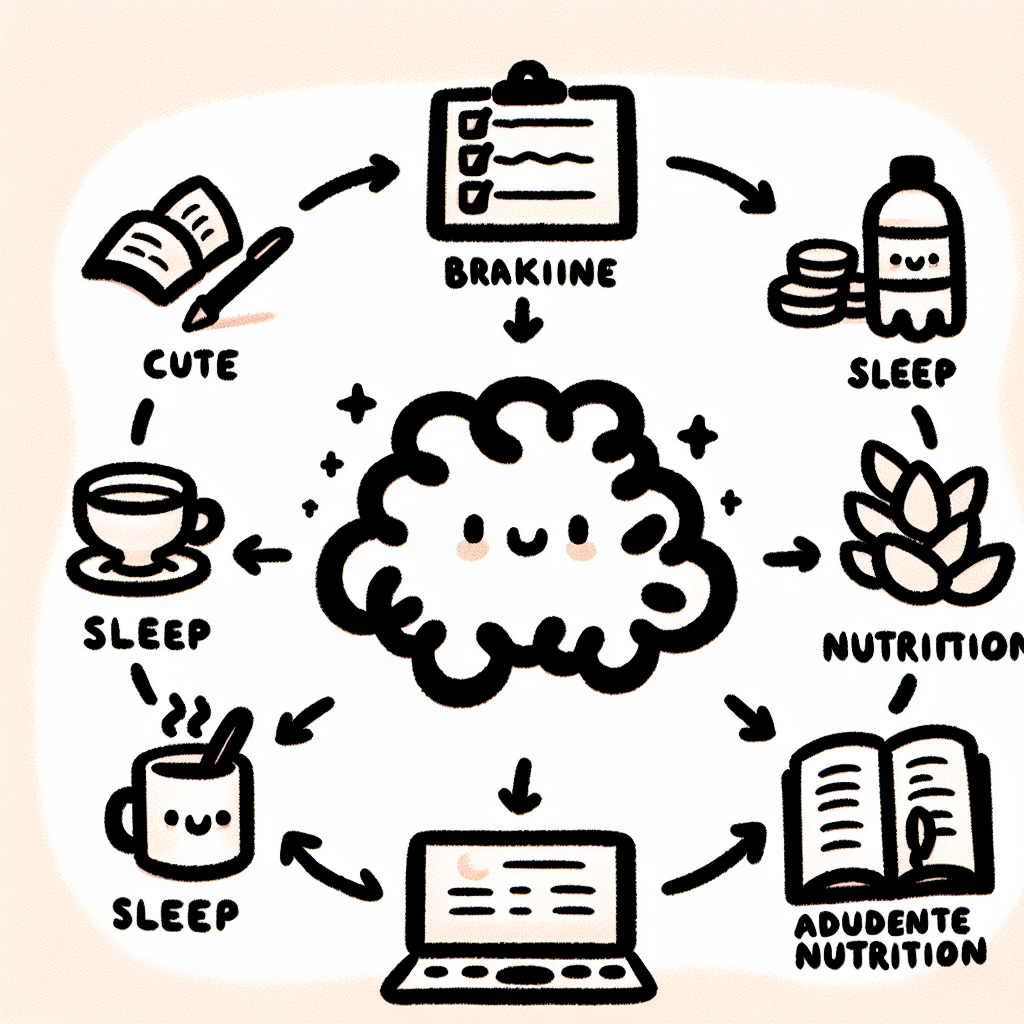
🧩 Adapt and Reflect
Evaluate and Improve Your Strategies
One of the most important remote learning tips is to regularly evaluate your study habits. Identify what strategies help you stay focused and which ones hinder your progress. Are you retaining information with your current note-taking method? Is your study schedule realistic and consistent? Make adjustments based on your academic results and any feedback you receive from instructors or peers. Don’t hesitate to experiment with different tools like digital flashcards, time management apps, or new learning routines. The University of Rochester emphasizes that self-assessment and flexibility are key components of effective remote learning.
Embrace Flexibility
Remote learning can present unexpected challenges, from technical issues to personal distractions. It’s essential to accept that not everything will go according to plan. Building resilience means being proactive when issues arise and adapting your approach as needed. Focus on incremental progress rather than striving for perfection. Small wins can lead to long-term success, so acknowledge your efforts and maintain a positive outlook. Flexibility is not a compromise—it's a strategy for success in remote learning environments.
By integrating these remote learning tips into your routine, you can create a more effective and personalized study experience.














